- DATE:
- AUTHOR:
- Product Team @ Ethico
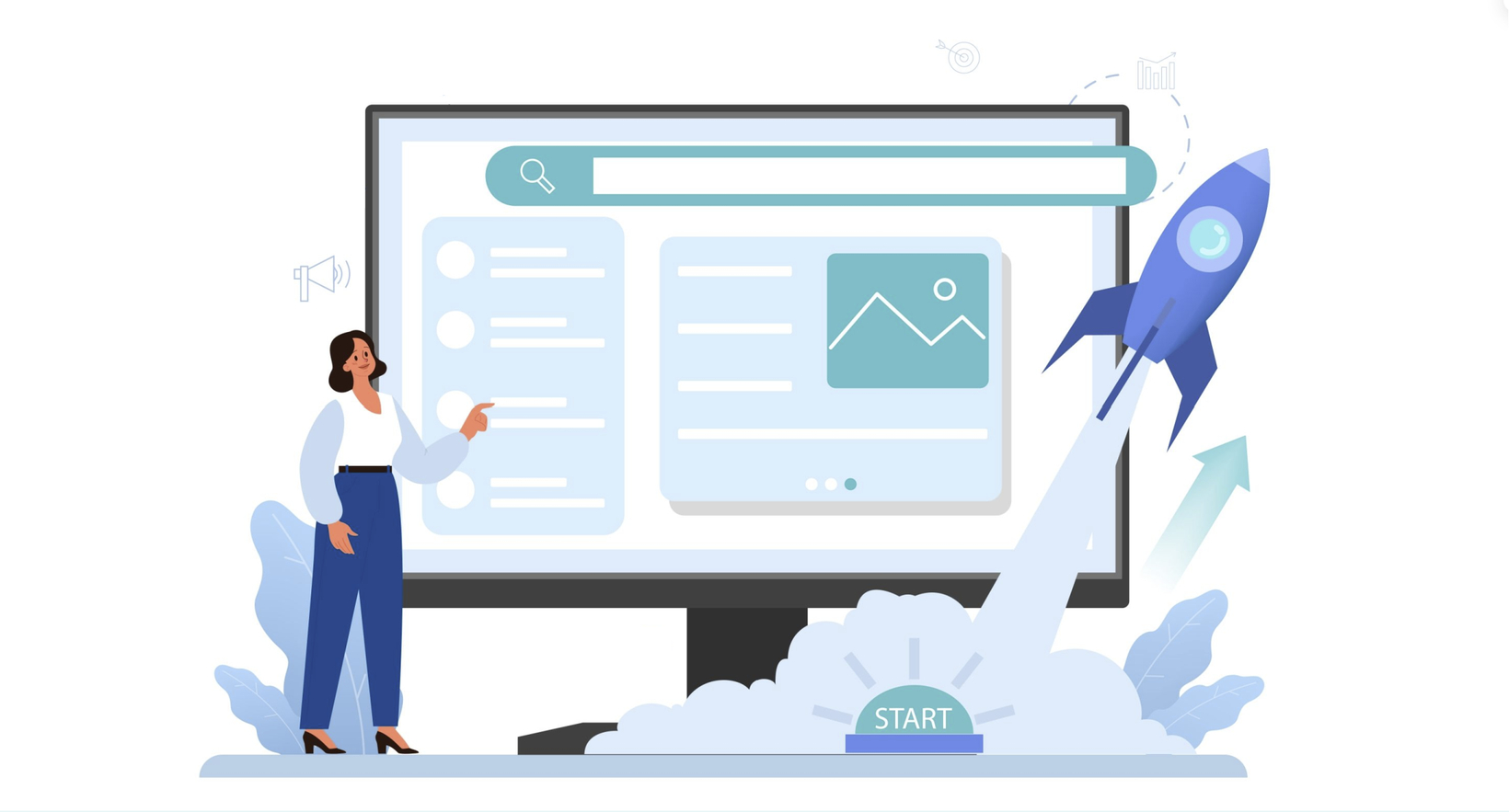
December Feature Blast: Wrapping up the year with eagerly awaited new enhancements!
 App Launcher: Launch into a world of convenience with our App Launcher, where all your favorite tools are just a click away!
App Launcher: Launch into a world of convenience with our App Launcher, where all your favorite tools are just a click away!
At Ethico, we're dedicated to staying at the cutting edge of technology and meeting our customers' evolving needs head-on. We're committed to enhancing your experience with our platform and its expanding toolbox. That's why we're thrilled to introduce the first phase of our transformative journey - The App Launcher 
The App Launcher is your one-stop hub for discovering essential tools, staying updated with the latest app enhancements, and accessing your existing subscriptions. It's your gateway to explore fresh developments that could elevate your service experience. We believe in flexibility, so we've made the App Launcher optional. However, we strongly encourage you to embrace this new service to ensure you and your team remain connected and up-to-date with any game-changing developments we bring to the table. Join us on this exciting journey of innovation and empowerment!
How to Get Started:
There are two ways to achieve this:
Option 1: Navigate to your User Account, go to Settings > Preference, and locate the "Home Page" field. Use the dropdown to set your default Home Page to "App Launcher".
Option 2: Shoot us an email to update the default at the global level on your account profile so that all your users can benefit from this new hub as well.
 Corrective Action Plan- CAP Module: Plan and execute follow-up actions at every stage of a case
Corrective Action Plan- CAP Module: Plan and execute follow-up actions at every stage of a case
In the past, managing case-related actions often meant relying on external tools, causing a disconnect from MyCM. With Corrective Action Plan (CAP), we're putting you in control, enabling you to seamlessly track follow-up actions at every stage of a case. CAP empowers users to initiate action plans directly within the case, conveniently nestled in the Activity Log tab. It's your go-to tool for overseeing, investigating, and recording various actions and activities. CAP brings a new level of organization through its pre-defined templates, meticulously tailored to match your unique organizational needs and processes.
How It Works:
While crafting the initial CAP version, our primary focus was simplicity and user-friendliness. We've engineered a more streamlined and user-centric workflow to simplify your daily tasks. CAP templates are a breeze to create. They're readily accessible to any MyCM user with permission to Activity Log. Leveraging these pre-defined templates to kickstart a CAP not only standardizes your cases but also offers your team a well-guided workflow, ensuring a more structured and efficient process from start to finish.
How to Get Started:
To unlock the full potential of this feature, reach out to your dedicated Account Manager or contact Ethico Support. They will help enable your access and provide a personalized demo for setting up your templates and expanding access to your teams.